Using WinSCP
WinSCP is a common GUI SCP application available for windows (Cardiff users can find it on Cardiff Apps if using a university computer). It can be download from here. Once installed, open the application. You will be presented with a pop-up window asking you to log into a session.
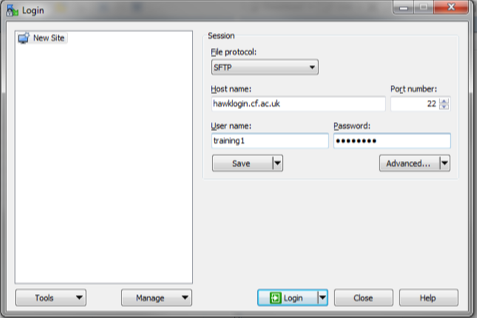
Enter the hostname, your username and password into the correct fields and click Login to connect to the remote server. Make sure to select SFTP as the file protocol.
Once connected you should see the files and folders from your local machine on the left and the remote server on the right.
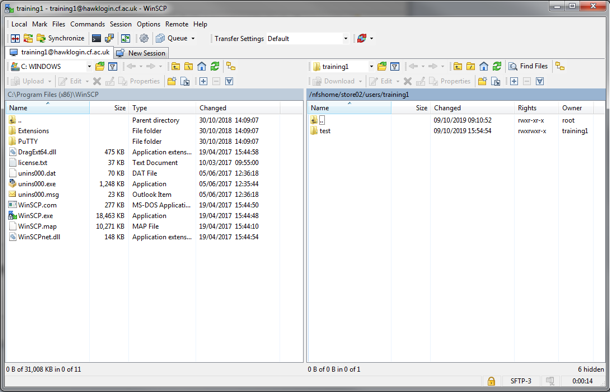
To transfer files between your local system and the remote server you can drag-and-drop files and directories.
On the remote server (right side pane) you can navigate to your scratch directory if you wish to copy transfer files directly to/from that location.
